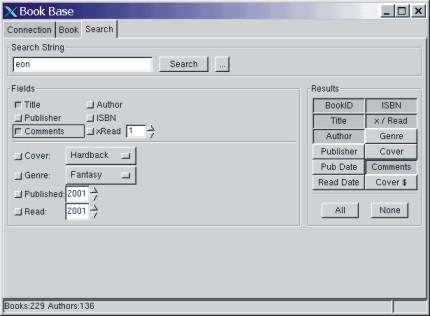
This is where you search your database for books which match specified criteria.
The Search String field is the word ( or part of a word ) you want to search for.
The six buttons in the top area ( above the divider ) of the Field heading are the columns you want to search in. If you only want to search the titles of your books, then only select the title button. With the exception of the xRead button, any of the buttons you select in this section are OR'd together, so a book need only match in one field to be a positive match.
The four buttons below the divider of the Field section are options which are AND'd together. Any criteria you specify by these buttons must match a book or it won't show up in the results. So if you select Cover: Hardback, Genre: Fantasy, and Published: 2001. Only hardback fastasy books published in 2001 will match your search.
The Results section at the far right is a list of all the fields of a book record. If you're only interested in seeing the title, author, and publication date of a book, then deselect all other buttons and that's what you're search will return.
When you've got your search prepared, mash the Search button. The criteria of your search will be magically converted into a SQL query and the results will be fed to the RESULTS window.